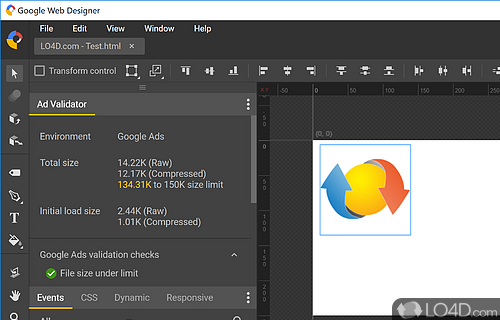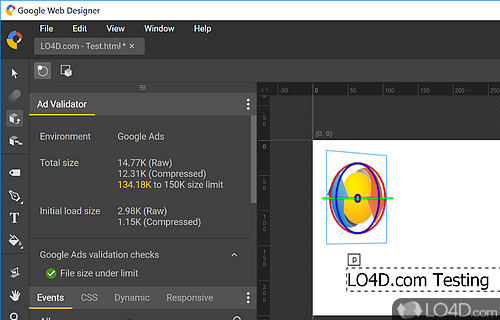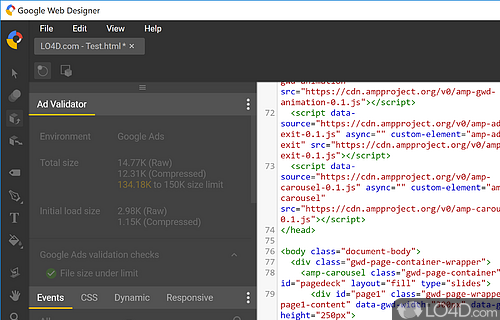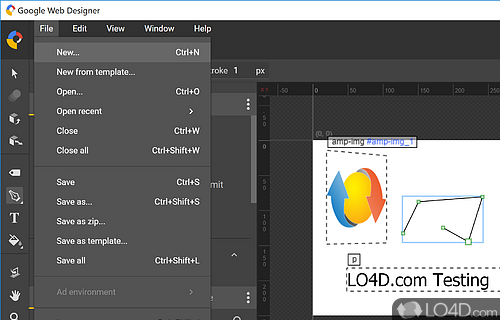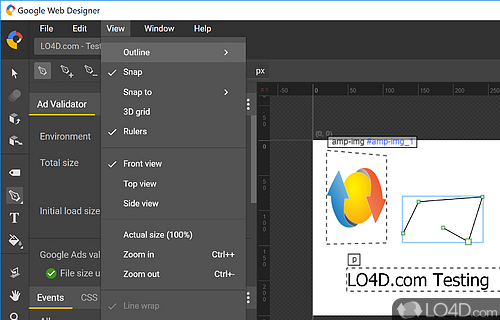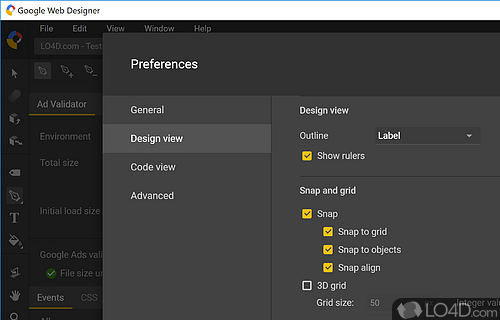Modern and capable web designing software from Google which features fully-compliant HTML5 code and semantic and interactive markup with can provide an SEO benefit on search.
Looking to whip up some interactive ad banners for Google's results page? You might want to check out Google Web Designer. This nifty little tool offers up a sleek, modern interface that makes creating killer banners a breeze.
The app's main window is streamlined and stylish, blending in with the rest of your Windows setup. From there, you can quickly dive into a range of options and configuration parameters to create the perfect ad banner.
Getting started is easy. Just select your environment (like AdMob or Generic), dimensions, HTML file name, and location, and choose your animation mode (quick or advanced). You can even tweak the banner's expanded dimensions and orientation mode, and point out the locations of your CSS, JavaScript, and XML files on your disk.
Once you're ready to start customizing your banner, Google Web Designer has got your back. You'll have access to all sorts of handy image manipulation tools for objects found in each keyframe of the timeline. Think selection options like transform control, alignment, and distribution, as well as 3D object rotation and translation, tagging (div, image, video or custom element), pen (add anchor point), text (edit font settings), rectangle, and line.
Want to go even deeper with your customization? No problem. You can modify colors, positions, sizes, and styles, create a 360-degree or carousel gallery, and edit style sheets. Plus, you can toggle between design and code views to fine-tune your work.
When you're all done, you can preview your creation in your preferred web browser before exporting it to a ZIP archive, enabling polite loading mode, and implementing CSS prefix for Mozilla, among other publishing options.
And the best part? Google Web Designer won't hog your computer's resources. It's incredibly efficient, with a fast response time and smooth performance that won't cause your OS to hang, crash, or show error messages. In short, Google Web Designer has everything you need to create stunning Google banners with ease.
Features of Google Web Designer
- Integrates with Google Drive, Vimeo and YouTube.
- 3D Object: Easily create and manipulate 3D objects and animations.
- Animation: Create engaging, interactive HTML5-based designs and animations.
- Code Editing: Edit HTML5, CSS3 and JavaScript code with Code view.
- Collaboration: Share documents with others and collaborate in real-time.
- Customizable: Customize the interface to suit your workflow.
- Design Assets: Access a library of design assets, including fonts and photos.
- Design Interactivity: Add interactive components like slide shows, forms and galleries.
- Design Templates: Choose from a variety of professionally designed templates to get started quickly.
- Effects: Apply stunning effects to your text, shapes and objects.
- Extensions: Add third-party extensions to enhance your design.
- Libraries: Organize and store your assets in libraries.
- Publishing: Publish your content to any platform, including Google Ads and DoubleClick.
- Responsive Design: Create interactive HTML5-based designs and motion graphics that can adapt to any screen size.
- Rich Media: Include YouTube, Vimeo and SoundCloud content in your designs.
Compatibility and License
Google Web Designer is provided under a freeware license on Windows from HTML editors with no restrictions on usage. Download and installation of this PC software is free and 16.0.3.0320 is the latest version last time we checked.
What version of Windows can Google Web Designer run on?
Google Web Designer can be used on a computer running Windows 11 or Windows 10. Previous versions of the OS shouldn't be a problem with Windows 8 and Windows 7 having been tested. It comes in both 32-bit and 64-bit downloads.
Other operating systems: The latest Google Web Designer version from 2025 is also available for Mac.
Filed under: